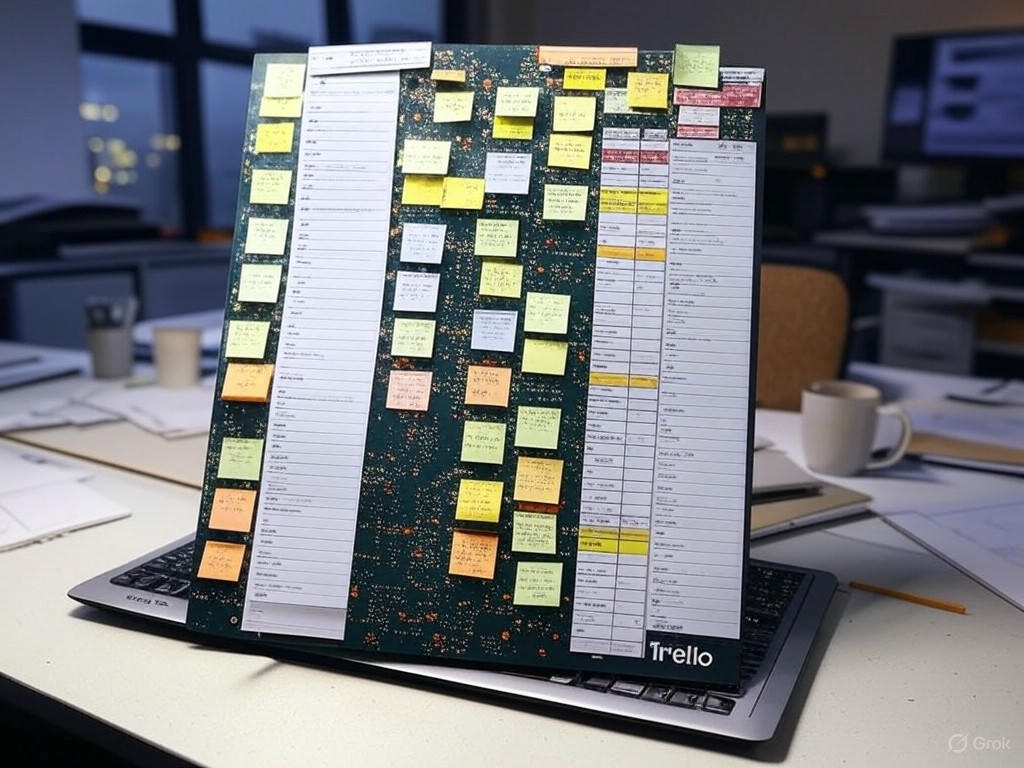Trello for Team Collaboration: Best Practices
In the realm of project management and team collaboration, Trello has emerged as a leading tool, offering a visually intuitive platform that helps teams organize tasks and track progress. This article delves into the best practices for using Trello to enhance team collaboration, covering aspects such as communication, project management, workflows, and the effective use of boards, lists, cards, and roles.
Understanding Trello's Basics
Trello operates on a system of boards, lists, and cards. A board represents a project or a large area of work, while lists categorize tasks within the board, and cards are individual tasks or items. This structure allows teams to create a workflow that mirrors their project management needs.
Best Practices for Team Collaboration on Trello
1. Clear Communication
Effective communication is the cornerstone of successful team collaboration. Use Trello's comment feature on cards to discuss tasks directly. This keeps all communication centralized and accessible, reducing the chances of miscommunication.
2. Defining Roles and Responsibilities
Assign roles to team members using Trello's member feature. Clearly defined roles help in understanding who is responsible for what, thus streamlining the workflow and increasing accountability.
3. Utilizing Boards for Different Projects
Create separate boards for different projects or departments. This not only keeps projects organized but also allows for focused collaboration on specific areas of work.
4. Optimizing Lists and Workflows
Lists in Trello should represent stages of your workflow, such as 'To Do', 'In Progress', and 'Completed'. Tailor these lists to fit your team's specific processes, ensuring a smooth progression of tasks.
5. Leveraging Cards for Task Management
Each card should be a clear, actionable item. Use the checklist feature within cards to break down complex tasks into smaller, manageable steps. Labels and due dates can also be added to cards to enhance visibility and urgency.
6. Regular Updates and Reviews
Schedule regular reviews of your Trello boards to ensure that all tasks are up-to-date and that the workflow is functioning effectively. This practice helps in identifying bottlenecks and adjusting strategies as needed.
Conclusion
Trello, when used with these best practices in mind, can significantly enhance team collaboration and project management. By focusing on clear communication, defined roles, organized boards, optimized lists and workflows, and proactive management of cards, teams can achieve greater efficiency and success in their projects.
By integrating these strategies, teams can leverage Trello not just as a tool, but as a pivotal element in their collaborative efforts.